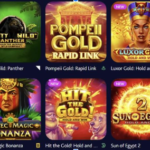How does an Aux Cord work?
Here is an overview of how an iPhone aux cord works:
How it Connects
One end of the aux cord has a standard 3.5mm headphone jack that plugs into the headphone port on your iPhone (or into a Lightning port adapter if your iPhone does not have a headphone jack).
The other end of the aux cable also has a 3.5mm plug, which connects to the auxiliary input port on an external audio device like a speaker, stereo receiver, car audio system, etc.
Converting Audio Signal
Once connected, the iPhone aux cable acts as a bridge for the audio signal to travel from the iPhone and into the external sound system. It takes the electrical audio output signals from the iPhone’s internal amplifier and converts them into a standardized line-level output.
This line-level signal is what external consumer audio devices utilize as an input source. So the aux cord prepares the iPhone’s audio to be compatible with those aux speaker inputs.
Transmitting Sound
The conversion process allows the iPhone to successfully transmit audio down the aux cable into the destination speakers. The iPhone plays the music while the external sound system essentially acts as a surrogate set of amplified speakers only. You still control the iPhone media playback.
Returning Audio Signals
Any audio that is generated from the iPhone then takes the return path back up the aux cord to reach the external speakers. This bidirectional transmission turns the wired aux connection into a sound extension of the iPhone until it is unplugged.
Why Use An Aux Cord with an iPhone?
There are a few key reasons why using an aux cord with your iPhone is useful:
Play iPhone audio through external speakers – You can plug your iPhone into any speaker system with an aux input like home/car speakers to play your music
Play music in the car – An aux cord lets you play audio from your iPhone through your car’s stereo system easily
Better audio quality – The analog signal through an aux connection provides better sound over Bluetooth streaming
Does not rely on wireless – An aux connection will never have signal interference issues
Charges your phone – When connected to car stereo or powered speakers, it charges your iPhone battery
Types of Aux Cords
Here are the different types of Aux Cords.
Standard 3.5mm Aux Cords: With a 3.5mm headphone jack on both ends, this works with headphone socket built-in iPhone models. They cannot connect directly to newer iPhones without the adapter.
Coiled Aux Cords: A coiled or spiral aux cord stretches up to 3 feet long but coils up smaller for portability when not in use. The coiled design prevents tangling.
Right-Angle Aux Cords: These have a 90-degree bent headphone plug on one or both ends, allowing you to connect your iPhone in tricky spots where a straight plug won’t fit. The angled tip aligns perfectly even in tight spaces.
Extension Aux Cable – Extends the length of your aux connection for farther reach
Aux Splitter – Allows two devices to connect to one aux input at the same time
What to Look for in an Aux Cable
Here are some key things to consider when shopping for an aux cord for your iPhone:
Compatibility – Make sure the plugs match your iPhone model and the device you want to connect to
Durability – Look for reinforced cords and connectors, metal housing
Length – Measure the distance you need to determine the length
Price – Aux cables range from $5 basic cords to $20+ higher-end versions
Using an iPhone Aux Cord
Using an aux cord with your iPhone to play audio through external speakers is simple. Just follow these basic steps:
1. Plug the aux cable into the headphone jack on your iPhone
2. Plug the other end into the aux input port on the external speakers
3. Turn speakers ON and make sure the volume is turned up
4. Open a music or video app on your iPhone
5. Hit play and audio should come through the speakers
Adjust the system and iPhone volume accordingly to control loudness. That’s all there is to start enjoying your iPhone’s audio through external speakers!
The aux cord remains one of the simplest iPhone accessories for boosting your music and other audio. So grab an aux cable suited for your needs to make the most out of your iPhone experience!
Conclusion
In conclusion, an iPhone aux cord is an analog audio cable used to connect an iPhone to external speakers, stereos, or in-car entertainment systems via a wired auxiliary input. It bridges the 3.5mm headphone jack on the iPhone to the aux port on the external device using a standard stereo plug on both ends of the cord.
The key benefit of using an iPhone aux cord is being able to amplify and play audio from your iPhone through a superior, more powerful speaker system while maintaining control of music playback directly from the iPhone interface. This provides louder, richer sound than the iPhone’s limited built-in speakers can produce. This lets you amplify your iPhone’s audio through a bigger, superior sound setup while still controlling playback from the iPhone interface itself.
FAQs
How long of an aux cord do I need?
Aux cord length depends on your intended setup. Common lengths include 4 feet, 6 feet, 10 feet, and up. Measure the distance from where you will use your phone to the aux device. Leave some extra slack to avoid pulling cords tight.
Should I buy extra or specialty iPhone aux cords?
Beyond basic aux cords, coiled auxiliary cables provide more flexibility for moving your phone while connected. Y-splitter and extension aux cables allow multiple devices or longer reach. Lightning adapter aux cables enable audio output from iPhones without headphone jacks. Highlighted text is suspected to be most likely generated by AI*
Which iPhones work with aux cords?
All iPhones work with aux cords. On iPhone models, since the iPhone 7 is without a headphone jack, you need a Lighting to 3.5mm headphone jack adapter. This allows you to plug the aux cord into the charging port.
Does Aux connection drain an iPhone’s battery faster?
Playing music through the aux generally draws a minimal amount of additional power, so the aux output itself has negligible impact on battery drain compared to the device’s normal usage. The battery drain mainly comes from screen usage.