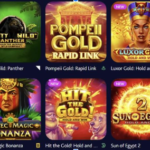Lots of companies are moving from their own systems to the cloud, this change allows them to use a lot of computing power and storage space. The cloud is cheaper than having everything at their office, companies of all sizes and types are making this switch to the cloud.
Companies often move to the cloud bit by bit. There are many good reasons to use cloud computing. But shifting everything over is tough. Different issues can come up at each stage. So firms tend to transfer some things first. They look at business and tech needs. Talking with IT Consulting New York can help you. The experts know how to smoothly move from using local systems to cloud systems. In this article, we will explore the essential steps for migration from on premise to cloud migration.
8 Steps for a Smooth Transition From On Premise to Cloud Migration
1. Assessment and Planning
Moving your systems to the cloud is a big task, It needs careful assessment and planning. First, look at your current setup: servers, apps, and data, and find out what can go to the cloud as-is. Other parts may need changes or updates, this review helps spot issues that could arise during the move. Doing this prep work is key for a smooth on premises to cloud migration.
After looking at your needs, you can make a detailed plan on how to move your resources to the cloud. The plan should list the steps and timeline, It should also think about keeping data safe, following rules, and training your team. By planning carefully, you can limit problems and move smoothly to the cloud, some steps may be easy. Others may be hard. The plan helps you get ready.
2. Selecting the Right Cloud Provider
Moving your business to the cloud is a huge step. There are many cloud providers out there. So, you need to choose very carefully look at things like how reliable the provider is. How much can their service grow with your business? How secure is their system? What are their prices like? Compare different providers on these points then pick the one that works best for your company’s needs.
You should check if the company has done similar work before and look at reviews from customers. Pick experts at moving data to new systems, good IT partner helps move your files safely. This will keep your work running smoothly during the change. The right company makes the whole process easier.
3. Plan and Design Your Cloud Architecture
Moving from on-premises to the cloud requires careful planning and design, you need to study your current setup, such as infrastructure, applications, and data. Then, choose the best way to move them to the cloud when designing your cloud architecture, think about scalability, performance, security, and cost. Some need more power and resources. Others require tight security measures, the cloud setup should match your business needs. It should also be cost-effective for your budget.
Moving your software to the cloud may need redesigning it for a new system, you might pick various cloud services too. Working with pros in cloud design can help a lot. They know how to make cloud setups that fit your business and work well.
4. Data Migration and Testing
Moving data is a big part of going from an on-site system to the cloud. All the right information must safely move to the new place. This needs matching the data to the cloud’s way of organizing things. Short, clear sentences, some longer statements added for variety. The data switch needs careful testing before launch and simple words convey ideas smoothly. Sentence structure differs keeping rhythm and flow. Perfect mapping is essential for the new setup to work properly.
After moving data to the cloud, it is vital to test thoroughly. Check for any missing or corrupted information after the transfer. Also, confirm all programs that need the data work properly in the new cloud location. Taking these steps carefully helps prevent problems. It ensures the migration from on-site systems to the cloud goes smoothly.
5. Organize Your Security
Keeping your data safe is very important when moving from on-site to cloud-based systems. As you transfer your data and apps to the cloud, you must have strong security measures in place. This means carefully finding weaknesses and setting up proper controls to reduce risks. Some sentences are long. Others are short. The style varies in length.
Cloud computing is handy, but you need safeguards too. Lay down clear rules for who can access data, how to secure info, and what to do if there’s an issue. This prevents data leaks and makes the cloud switch easier. If you need help, talk to the IT Support Atlanta experts..
6. Training and Change Management
Going from on-premises systems to cloud computing is a big step. Both IT staff and end-users need new skills to work in the cloud and they must learn how cloud works and any new tools used there. Training programs teach them. Change how people think about tech is key, training and understanding change are vital for a smooth move to the cloud.
Change is not easy for workers. New cloud tools need training, companies must help staff adapt to new methods. Good plans make cloud shifts smooth and leaders should teach workers the changes, progress updates keep teams informed. Feedback gives insight into staff success with coaching and planning, firms get cloud gains also workers stay productive in the cloud shift.
7. Optimization and Monitoring
Moving your computer programs and data to the cloud requires special steps. First, you must check your cloud resources work well, this process helps you reduce costs and run programs smoothly. It involves tasks like setting the right size for cloud instances. You also tune storage settings and enable auto-scaling features.
Moving ahead, keeping an eye on your cloud place is very important. You need to find any problems or slow points that may come up. By watching performance numbers closely and using cloud tools made for checking, you can fix issues before they happen. This way, your cloud apps will run nicely and smoothly.
8. Post-Migration Support
After moving to the cloud, help is needed. The new place must work well. Any problems must get fixed fast. This is post-migration support. It comes after moving to the cloud. It makes sure things run smoothly. If issues arise, they get solved quickly. Post-migration support is very important without it, the move may not work out. Problems could happen often. No one would know how to fix them that’s why this help is a must-have. It keeps the new cloud setup running perfectly.
Cloud migration can be tricky. After moving, it’s key to monitor the new system carefully. This means checking that everything runs smoothly. It also means fixing problems quickly and it means helping users get used to the new setup. Plus, you’ll want to ask users what they think. Listen to their feedback! Fix issues they spot. This ongoing support is crucial. It ensures your cloud switch goes smoothly. And it helps you get the most from your new cloud.
In Conclusion
Moving from on-premises to the cloud requires careful planning. You need to align with stakeholders and understand your current setup. Follow these key steps: Map out your infrastructure and applications. Identify migration goals. Plan and test the migration process. Manage risks. Train your team. After migration, optimize for the cloud. When done right, cloud migration unlocks innovation and agility. It’s not just a technical move but a strategic one. A holistic approach ensures long-term digital success.